[Note: This article republished courtesy of our pals at PCWorld.]
 It’s official: Apple and Verizon announced the iPhone 4 will finally land on the country’s largest carrier starting February 10. The Verizon iPhone costs just as much as the AT&T iPhone, and the phones have virtually identical feature sets. However, there are a few differences you should keep in mind when choosing an iPhone from one of the two carriers.
It’s official: Apple and Verizon announced the iPhone 4 will finally land on the country’s largest carrier starting February 10. The Verizon iPhone costs just as much as the AT&T iPhone, and the phones have virtually identical feature sets. However, there are a few differences you should keep in mind when choosing an iPhone from one of the two carriers.
The basic difference between the Verizon and the AT&T iPhone is the antenna inside. The Verizon iPhone is compatible with the 3G EV-DO standard (not 4G LTE despite the carrier’s huge launch of 4G-compatible devices at CES), with data download speeds of up to 1.4Mbps. The AT&T iPhone is compatible with the UMTS standard, which can achieve download speeds of up to 3Mbps. Check out the differences between the AT&T and Verizon iPhone at a glance < on the chart below.
Because the Verizon iPhone is not based on the latest 4G LTE standard, the AT&T iPhone can theoretically achieve faster download speeds than the Verizon model. However, AT&T’s network is not as reliable as Verizon’s in many places across the country, so the speed you would actually get on either of the phones depends mainly on where you live and how good the coverage is in your area.
Another main difference between the Verizon and AT&T iPhone is that because of limitations with the CDMA technology inside the Verizon iPhone, you will not be able to browse the Web and talk on the phone at the same time. In contrast, the UMTS standard allows AT&T iPhone users to use data and voice connections simultaneously. This scenario is not something that would affect most iPhone users, but it is something you should keep in mind when you buy, depending on your usage habits.

Frequent travelers could also be handicapped with the Verizon iPhone. The UMTS standard is commonplace outside the U.S., which is why Apple first made the AT&T iPhone. The CDMA iPhone however will only work in some 40 nations across the world, which have some/limited CDMA network support. If you travel often, you would be better off with an AT&T iPhone.
But the Verizon iPhone also has a couple of aces up its sleeve. Besides Verizon’s more widespread and reliable network, Verizon iPhone users will be able to use a popular feature found on many Android devices. The Verizon iPhone can act as a WiFi hotspot for up to five devices simultaneously, and transform 3G data to WiFi signals for your iPad, laptop or netbook (until the phone rings that is). The AT&T iPhone can tether via Bluetooth of USB with only one device at a time.
Finally, it all boils down to price, and who is putting out a better offer. While the pricing of the Verizon iPhone is in line with the AT&T pricing ($200 for 16GB model, $300 for 32GB model), Verizon has not said how much its voice and data plans will cost, something that could give the carrier an advantage over AT&T. Reports say Verizon will offer an unlimited data plan with the iPhone (AT&T capped all plans last summer), but the carrier is yet to confirm this. Meanwhile, you can keep entertained with the cat fight between the two carriers.

 Amazon compromised on several hardware features of its
Amazon compromised on several hardware features of its 





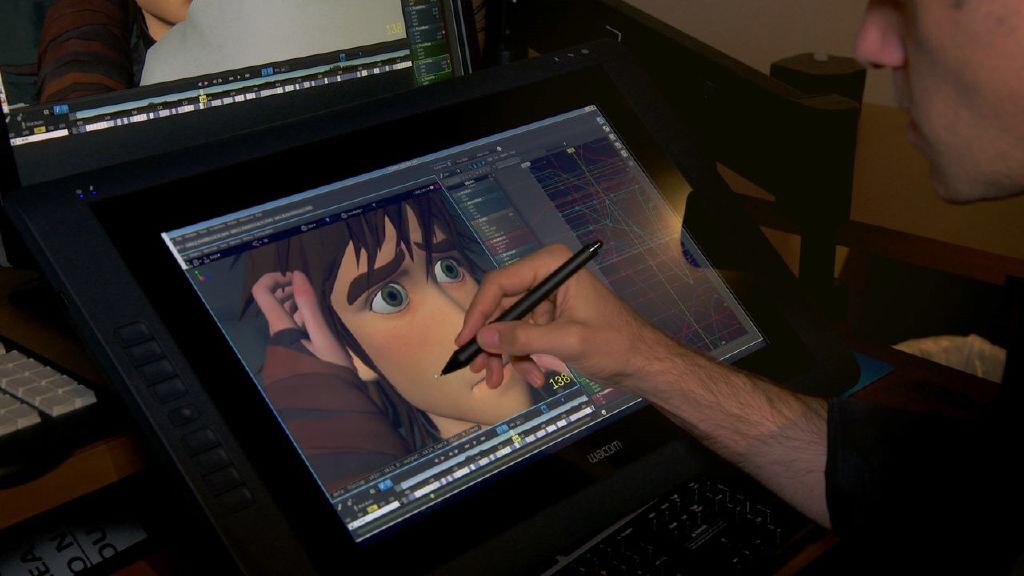






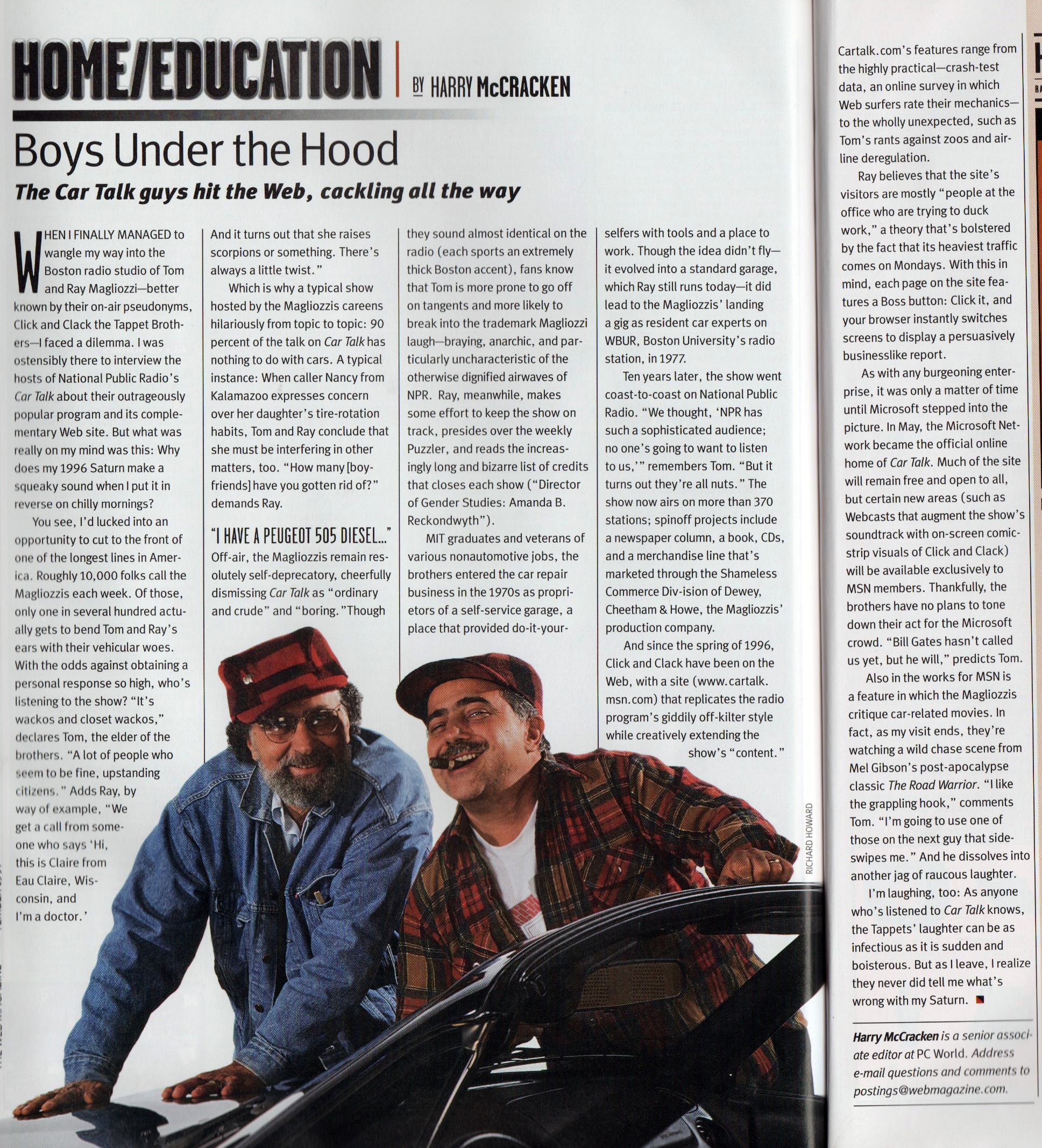

 It’s official
It’s official
 Amazon compromised on several hardware features of its
Amazon compromised on several hardware features of its 
 It’s official
It’s official
 It’s official
It’s official
 It’s official
It’s official






